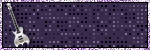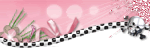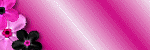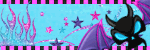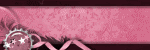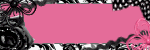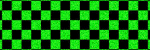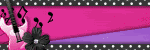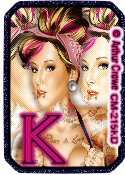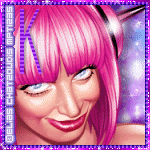About Me

- KimberlyCreations
- My name is Kimberly. Just started to write tutorial about a month ago. If you have any questions please just send me a message when ever needed. :)
TOU
My License Numbers
PSP Tube Emporium-PTE0602
Picsfordesign-PFD_kimmy1
Scraps and the City-SATC1156
Xeracx-IRK568D
TooshToosh-Toosh0460
Suzanne Woolcott-SW1048
Picsfordesign-PFD_kimmy1
Scraps and the City-SATC1156
Xeracx-IRK568D
TooshToosh-Toosh0460
Suzanne Woolcott-SW1048
Blog Archive
Followers
Thursday, February 9, 2012
 Sex Kitten (PTU Tutorial)
Sex Kitten (PTU Tutorial)
10:42 AM | Posted by
KimberlyCreations |
Edit Post
This tutorial was written for those that have a working knowledge of PSP.
Supplies Needed:
PSP 9 (any version will do)
Tube of choice
I used artwork Elias Chatzoudis
You will need a license number to use his artwork
You can buy his artwork from PSP Tubes Emporium
I used template #165 by Beth at Blissfully Beth
PTU scrapkit Kitty Kandy by Kristin at Skullified Scrapz
Filters Used:
Mosaic-Antique
Open template #165
Hold shift plus D to duplicate
Close out original template
Go to image-canvas size-750 by 750
On layer palette click to highlight "top right rect" of the template
Selections-select all-float-defloat
Open paper11 copy and paste as a new layer
Selections-invert. Hit delete on your keyboard. Deselect and delete original layer.
(repeat with "lower black rect")
On layer palette click to highlight "lg pink rect" of the template
Selections-select all-float-defloat
Open paper15 copy and paste as a new layer
Selections-invert. Hit delete on your keyboard. Deselect and delete original layer.
On layer palette click to highlight "lg white rect frame" of the template
Selections-select all-float-defloat
Open paper2 copy and paste as a new layer
Selections-invert. Hit delete on your keyboard. Deselect and delete original layer.
On layer palette click to highlight "black rect" of the template
Selections-select all-float-defloat
Open paper5 copy and paste as a new layer
Selections-invert. Hit delete on your keyboard. Deselect and delete original layer.
On layer palette click to highlight "thin lines" of the template
Selections-select all-float-defloat
Open paper3 copy and paste as a new layer
Selections-invert. Hit delete on you keyboard. Deselect and delete original layer.
On layer palette click to highlight "wordart" of the template
Selections-select all-float-defloat
Open paper5 copy and paste as a new layer
Selections-invert. Hit delete on your keyboard. Deselect and delete original layer.
On layer palette click to highlight "rigt white square" of the template
Selections-select all- float- defloat
Open paper5 copy and paste as a new layer
Selections-invert. Hit delete on your keyboard. Deselect and delete original layer.
Repeat ("left white square")
On layer palette click to highlight "right black square frame" of the template
Selections-select all- float- defloat
Open paper4 copy and paste as a new layer
Selections-invert. Hit delete on your keyboard. Deselect and delete original layer.
Repeat("left black square frame")
On layer palette click to highlight "Black rect"
Open up your (filmstrip)
Open tube of choice
I am using Elias Chatzoudis artwork called My Little Kitten
On layer palette click to highlight "black rect"
Using the full body layer (tube) copy and paste as a new layer
Using your Magic wand tool click on a square of the filmstrip
Selections-Modify-Expand-3.00-okay
Tube layer-invert-hit delete on your keyboard.
(repeat till you have all 4 squares on the filmstrip full)
Merge down all tube layers
Duplicate
Original tube layer-blend mode-luminance(L)
Duplicated tube layer-adjust-blur-gaussian blur-3.00-okay
blend mode-soft light-merge down-Opacity 80%
On layer palette click to highlight "rigt white square"
Selections-select all-float-defloat
With close up tube copy and paste as a new layer
Selections-invert. Hit delete on your keyboard. Deselect
Repeat ("left white square")
Merge down tube layer
Duplicate
Original tube layer-blend mode-luminance (L)
Duplicated tube layer-adjust-blur-gaussian blue-3.00-okay
blend mode-soft light-merge down-Opacity 80%
On layer Palette click to highlight "left black square frame" of the template
Open tube of choice again copy and paste as a new layer
Duplicate
On original layer-Effects-Texture Effects-Mosaic (Antique)-59, 59, 44, 2, 91- Symmetic (checked)o-okay
Duplicated tube layer-efftect-3D effects-Drop shadow-2,2,50,5.00, black-okay
Elements Used:
Filmstrip
Paw Print
Paw Trail
Mouse
Candy Stick
Add your drop shadows to your elements
Now merge visible
Resize your tag if desired
Add proper copyright and text
Save as PNG.
This tutorial was written on Feb. 9, 2012
The concept of this tutorial is copyrighted
Feel free to link to the tutorial and or print out for your personal use
Any resemblance to another tutorial is purely coincidental
The image you create using this tutorial is for you to do as you wish except for monetary gain or for merchandosing.

Wednesday, February 1, 2012
 Unforgettable Cluster Frame
Unforgettable Cluster Frame
11:18 AM | Posted by
KimberlyCreations |
Edit Post
Used a wonderful kit by Eclipse Creations called Unforgettable

Subscribe to:
Posts (Atom)